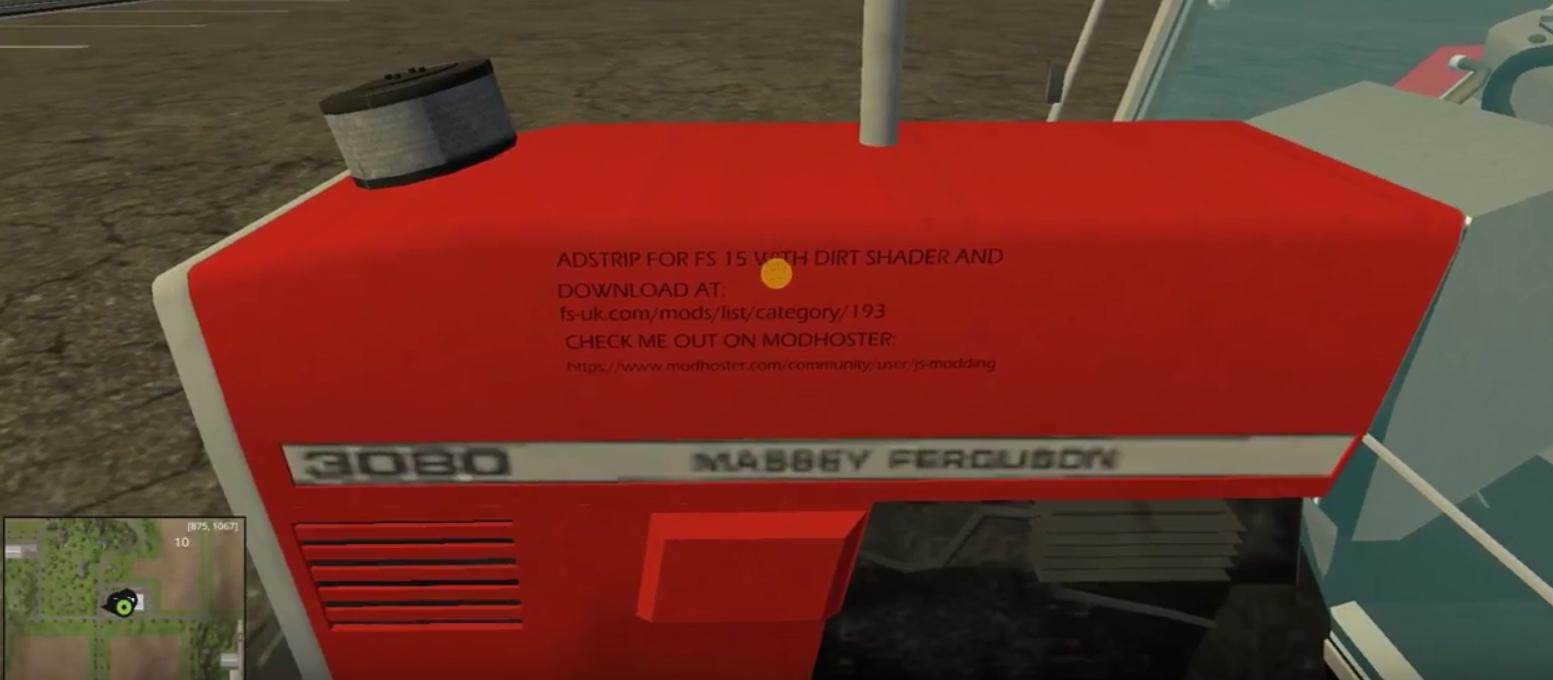
this ad-strip it can be used for advertising your contracting team or sponsors
this is a tutorial on how to install/add physical models like number plates adstips etc etc to farming simulator 2015’s mods like tractors, trailer, cars, etc, etc.
STEP 1
Unzip the zip file with something like windows explorer WinRAR 7zip or any other kind of archive extracting software
STEP 2
Copy and paste the contents of the of the unzipped folder into the same folder as the unzipped mod.
STEP 3
Open up the main model file of the mod, tractors, trailer, cars, etc, etc. then import the i3d model file of the number plates adstips etc etc then do create>camera then do view> camera> camera then position physical model as desired.
STEP 4
then cut and paste the physical model into the main parent of the tractor or the parent of the moving part eg doors windows and so on
STEP 5
then save ensuring you did not touch the outdoor camera or the indoor camera.
STEP 6
zip the mod back up and test it
thanks qwerty4real otherwise known as js modding
v1.1 fixed an Error:
Can’t load resource C:\Users\jackson\Documents\My Games\FarmingSimulator2015\mods\v2_MASSEY3080/ADSTRIP_FOR_FS_15/shared/dirt_normal.png’.
Authors:
qwerty4real otherwise known as js modding




