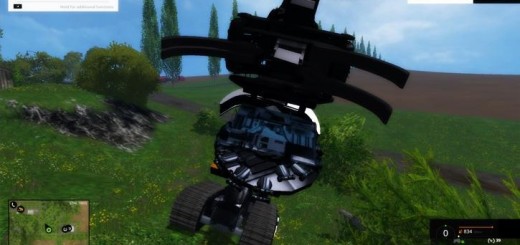Here I present you a turorial available on the basics and edit maps in Giants Editor.
There are 4 videos in this Download therefore contain the size of the file of nearly 3GB.
The videos can also be seen all online on my Youtube channel.
There are other parts follow the expliziet the Mapbauen received.
T astaturkürzel in the editor:
In Notepad look around
Left ALT Press and hold left mouse button to press on the map back and forth to look.
Left ALT hold button, press right mouse button to zoom in or out.
Hold down left Alt key, mouse wheel for zooming.
Items:
Object selecting,
Hold down CTRL and press B then use the mouse to an empty area in the map and click
the object that is you have previously selected appear / placed there.
Quick move toward an object:
Press Select object and then F button and you come immediately to the object that you have chosen.
And keys + –
Bottom right of the editor can you speed immersion Ellen with + or – how fast or slow you want to you in the editor moving.
More tutorials will follow, some are already released, to look please times in my Youtube Channel.
I wish you now enjoy Mapbau.
Your Graf_d