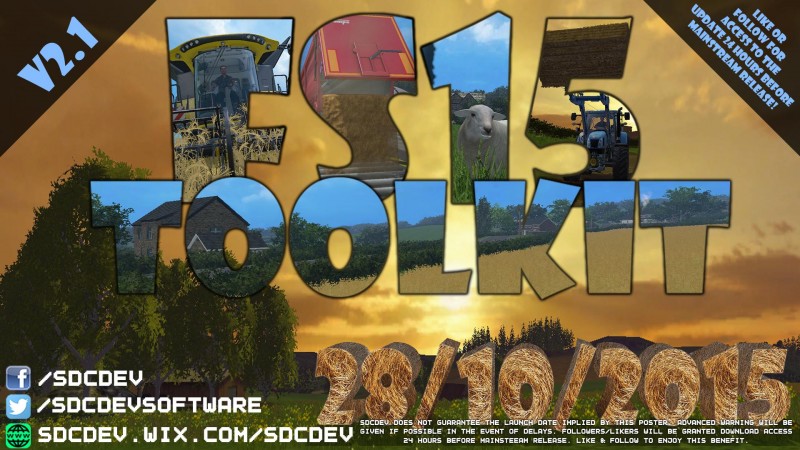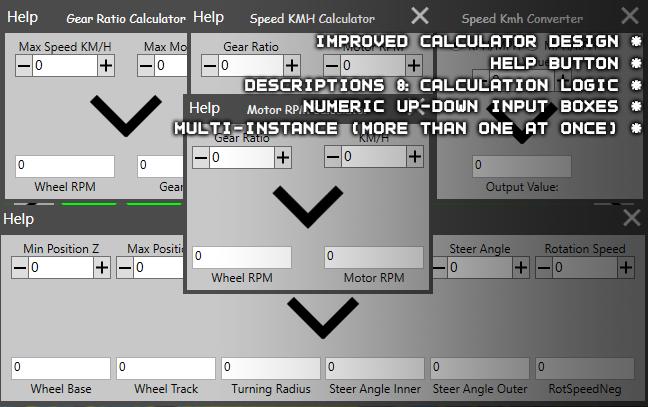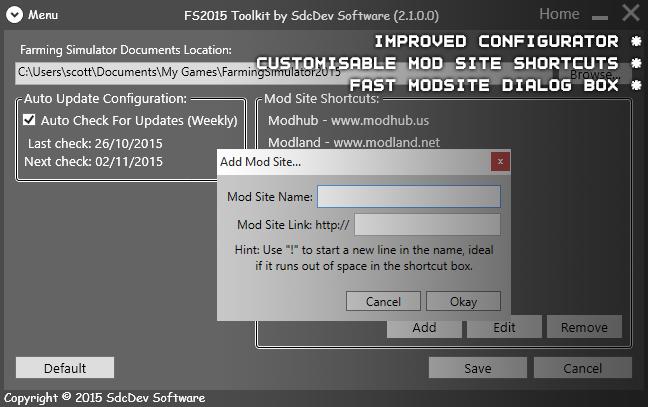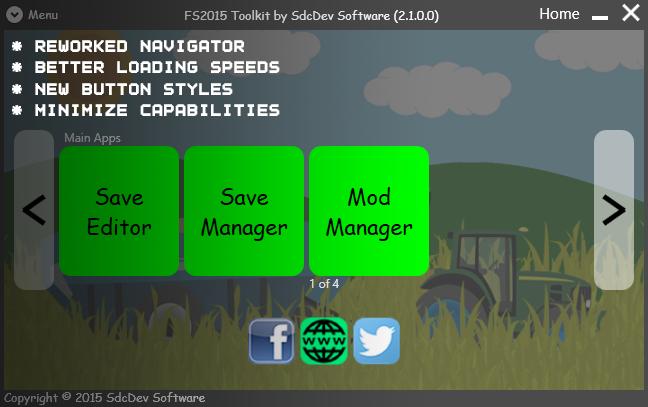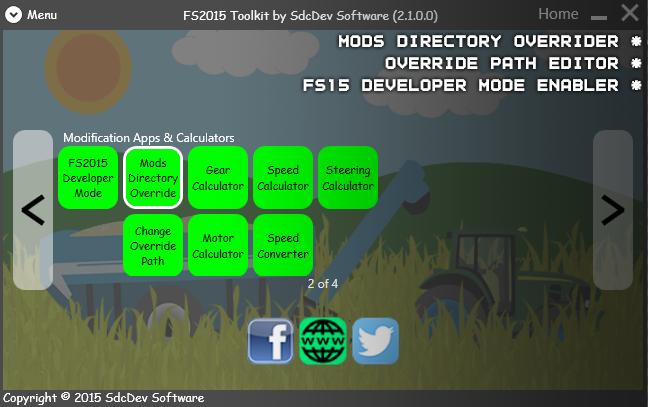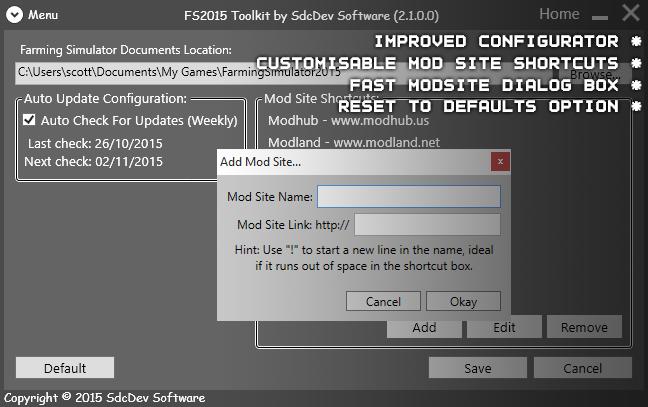v2.1.0.1 – Release Date: 28-10-2015
FIX – Fixed misalignment of the quick menu.
v2.1.0.0 – Release Date: 26-10-2015
CHANGE – Reduced calculator surface sizes.
ADDITION – Added calculator “Help” button with instructions descriptions & logic.
CHANGE – Replaced calculator input “TextBox” with “NumericBox”.
CHANGE – Changed calculator borders to match style of the “MainWindow”.
CHANGE – Inverted calculator output positions (TextBox<>TextBlock)
CHANGE – Removed PNG counterpart of the “AppIcon.ico” to reduce file size.
CHANGE – Replaced “Changelog and “Credits” pages with a shared rtf/txt reader.
FIX – “cannot connect to the remote server” is not shown when offline.
CHANGE – Moved “Save” & “Cancel” buttons of the “Config” page to the bottom.
CHANGE – Removed shortcut keys, they may return later.
REMOVAL – Removed all of the “Debug” mode functionality including “Console”.
CHANGE – Expanded the size of the “H” button (top right) and renamed it “Home”.
FIX – “Auto-Update” now checks for updates at the correct times.
ADDITION – “Update” now checks for any release notes to display.
CHANGE – “Bank” & “Loan” boxes in “Cheat Tool” now use “NumericBox”.
ADDITION – “Loan Interest P.A.” can now be edited in the “Cheat Tool”.
CHANGE – Restructured the “Config.cfg” file for optimised loading/saving.
CHANGE – “Sticky News” grouping no longer shows when no sticky news is present.
CHANGE – Crashes are now handled by the logger, not separate files.
IMPROVEMENT – Exception data is now logged to the log file.
CHANGE – User, logging, error & cache data is now stored in folder “User”.
CHANGE – All data files are now stored in the folder “Data”.
CHANGE – The mod website shortcuts can be edited in the “Configuration” page.
CHANGE – Cheat tool no longer relies on “InputBox”, “NumericDialog” is used.
ADDITION – 5 save games can be edited by launching from the “JumpList” (taskbar).
ADDITION – All main tools can be started from the “JumpList” (taskbar).
FIX – “Mod Manager” “Explore” button is now visible instead of off screen.
ADDITION – “Mod Manager” can now “Rename” mod files.
CHANGE – “Mod Manager” activate & deactivate buttons show popup if already set.
ADDITION – “Mod Manager” now has multi-selection support.
REMOVAL – Removed “copy all button from the text display page.
CHANGE – Quick Menu” (QMenu) renamed “Menu”.
CHANGE – Scaling improved for future plans.
REMOVAL – Removed the “Update” button from the “Configuration” page.
ADDITION – Configuration file now has a CanDeserialise check before loading.
CHANGE – The newsfeed looks and behaves better now.
ADDITION – The newsfeed now has a “See More/Less” button for long news items.
CHANGE – Older news is now shown by default.
CHANGE – Reworked user interface stylings for a more uniform look.
ADDITION – Added the “Minimise” button back into the “Main Window”.
ADDITION – Added the “Maximise” button back into the “Main Window”.
ADDITION – News items can now have a variety of on-click functions.
CHANGE – Renamed “TextDisplay” to “DocumentViewer”.
ADDITION – “DocumentViewer” can now support web docs.
CHANGE – All calculators now use a calculator icon in the taskbar/window area.
CHANGE – Rebranded the “Cheat Tool” as the “Save Editor Tool”.7
CHANGE – Instead of static pages, all tools are loaded into “ToolkitNavigator”.
IMPROVEMENT – Multiple calculators can now be launched at once.
REMOVAL – Removed “Game Settings Editor” button.
ADDITION – New function: Enable mods-directory override. (Apps Page 2).
ADDITION – “Save Editor” now has multi-selection support.
ADDITION – “Save Manager” now has multi-selection support.
REMOVAL – “Save Manager” validate button removed. “Valid:” area shows status.
ADDITION – “Save Manager” now has a view (in explorer) button.
ADDITION – “Save Manager” now has a direct cheat tool button (currently selected).
ADDITION – “Save Manager” now has play time, date & money fields in the list.#
FIX – Editing saves with FS in main menu no longer causes FS to crash.
CODE – Began simplifying class & object names for improved efficiency.
CODE – Option Strict coding enabled.
CODE – Option Infer coding disabled.
CODE – Code cleanup and optimisations performed.
CODE – Adding annotations and XML comments to improve readability.
ISSUE – Spamming the “Home” button causes a small RAM-leak.
ISSUE – Loading news-images causes a RAM-leak. (dont open too many).
Authors:
SdcDev Software (See credits.rtf for more)