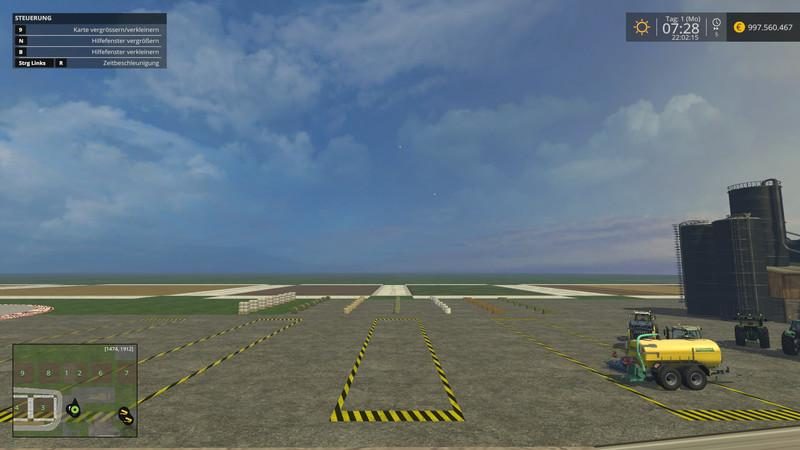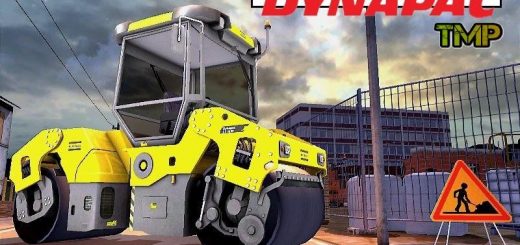Huhu @ all!
Version 2.0
Das ‘Uhren’ Hud färbt sich nun auch so ein, wie das Hilfefenster. Ein Bild dazu findet ihr unter ‘Bilder’. Das kann man mit allowChangeTimeAndMoneyHud=”true” abstellen. (Das true in false ändern.)
Man kann nun das Hilfefenster auch verkleinern. Wie klein es werden kann, kann mit hudHelpSizeMin=”0.8″ steuern. Würde es aber nicht übertreiben. ^^
Man kann das verstellen der Größe des Hilfefensters nun auch komplett deaktivieren. Das geht mit allowChangeHudHelpSize=”true”. (Das true in false ändern.)
Die größe des Hilfefensters wird nun gespeichert. So muss man die Größe nicht jeden Spielstart immer neu einstellen.
I have here again a little script for you. This makes it possible to radiate the help window (F1) in new colors! : D Under ‘images’ you find 2 sample images.
The colors can you customize in the modDesc the zip. There you will find the following tag:
As it is already in the description tag, you can here the HEX values ??in GIANTS can convert values:
Color values ??- UniversalProcessKit
The whole thing was just ne small gimmick to me. It was also planned that I include the Hud at the clock and the money. The Hud same here would not have been the problem, unfortunately, but I have found no way to change the font color of the time and the money. Therefore, the Hud (still) remains unchanged.
Much more there never to say .. : D
Should you ask easy questions .. ^^
Enjoy the mod!
MFG IFKO 8th)
Authors:
Script: Ifko[nator]
Web: http://www.modding-welt.com/forum/