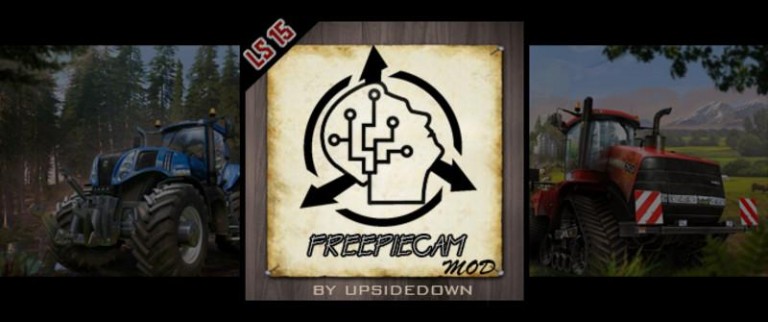
Foreword
The use of so-called Head trackers for controlling the camera orientation in PC games -. Especially in technical vehicle simulation – raises the game for the enthusiastic gamer considerably. Among other things, this type of control allows to build it fact-based input systems, is where largely dispensed with mouse and keyboard. This normally results in the problem remains that the necessary head movements for a caution must be implemented as a kind of additional control units. Among ease of use and immersion factor suffer considerably.
Headtracker solve this problem by capturing the player’s small head movements and scaled in camera moves in the game dictionary. Properly adjusted is such a system very intuitive to use and free of the player’s hands for other tasks.
Briefly: Headtracker are cool, but there is some work to bring the whole thing up and running properly;)
Among the topics TrackIR head tracker and other freePie found with Google and YouTube in particular many examples, installation tips and hints.
Operation
The freePieCam mod takes over the function, directly translating the original by a Head Tracker data originating within the agricultural simulator in an Orientation.
Since the LS15 provides no interface for protocols such as TrackIR head tracker or Freetrack, the detour via a virtual joystick is necessary in most cases. What this means and how the data get there is in principle free to the user. Below a way is shown, which has proven itself in beta testing and at the same time is very flexible. For the serious hobbyist, however, are (hopefully) placed in its way also to tread no stones other paths.
Example installation: TrackIR-> freePie-> vJoy-> freePieCam
TrackIR
A functioning and properly fitted TrackIR, and that the user is already familiar with this will be provided and will not be discussed further herein.
There are now a variety of solutions for cost-effective Headtracking. What is used here actually almost does not matter, the main thing to get to the data from freePie zoom.
freePie
Download freePie (left of the button with “MSI version number”)
freePie is a very powerful tool that allows data from a variety of sources to read, process and pass it on various ways. This is done based on the Python scripting language.
Do not panic: Matching .py scripts are included with the Mod. Programming skills are not necessary.
One can really let off steam here, however, and I am very excited about what comes from you all here.
vJoy
Download vJoy from sourceforge
vJoy works with current Windows versions and requires no special rights (Developer Mode or the like).
Depending on the intended use one or two virtual joysticks must be set up in vJoy. This is due to two limitations, the joystick interface of LS15:
· A maximum of four analog controllers (joysticks, gamepads, steering wheels, vJoy devices) are detected.
· It can be read per controller only five axes.
So you need some households here. From the restriction to only five readable axes follows that with a vJoy device only five degrees of freedom (5DOF) can be transferred. Headtracker with position detection as TrackIR however supply all six degrees of freedom (6DOF). I recommend 5DOF and 1vJoy as standard.
Unnecessary virtual joystick should be disabled in vJoy! This one makes in “configure vJoy” tool, which is installed with vJoy.
By installing additional joysticks, it may happen that the device numbers get mixed up in the InputBinding.xml of LS15! This is not a specific problem with vJoy, but a general problem in the way the LS manages its input devices and also occurs with real joystick. Here you help out best manually with Notepad ++ and adjusts the device = “x” specifiers with Search & Replace on. Basically, it is after you install the virtual joystick with vJoy not a bad idea again to restart the computer before proceeding.
ZZZ_freePieCam.zip
This script as usual drop in the Order “mods”.
In this state, the Mod will do exactly the following: Nothing. Except for a few log.txt messages, in which he proclaimed precisely this.
This is intentional in order to install the mod for example on dedicated servers can and so to allow players without head tracking, to be able to install the mod without configuration required.
To activate the mod, a configuration file “freePieCam_config.xml” in UserApp directory LS15 must be stored. This is the directory where the log.txt is located.
Sample XML are at the Mod. It only needs the matching configuration file is copied to the correct location.
Fast commissioning
MOD are prebuilt configurations and .py scripts settled, with which quick setup for most users should be possible. Belong together “freePieCam_config.xml” and .py scripts are always stored within the mod-zip in a directory. Are these to the respective locations copied (besides the xml log.txt, the .py file regardless of where the main thing is the location is known to the user) and installed all the programs and virtual joystick, the whole thing can now take steps in operation:
1. Start Headtracker (eg TrackIR software). The best short-examine and re-center the function
2. freePie start (possibly with administrative privileges)
3. The corresponding .py script in freePie load (File-> Open) and then start with the F5 key
4. Start LS15, switch the game to the inner camera, enjoy!
Who has come up to this point and there have been no serious problems: Enjoys first a couple of hours in the field.
Configuration / Operation
freePie
The .py scripts are commented extensively! It is expressly invited everyone to modify these scripts for themselves, optimize, convert, expand, upload to share with others and in forums posts. The comments in the script files themselves like but please be sufficient for those as documentation. This Quick Start Guide is not the place to explain how freePie works. Most users will never need to here about touch.
freePieCam_config.xml
There is a first block , Here general settings.
· The name of the controller to be used can be set. This must be exactly (!) Loud as in the log.txt almost listed at the top.
· The ZZZ_freePieCam script can switch the game between Headtracking and Mouse camera. Here you can set whether the head tracking is to be switched on directly at game start (true) or only by pressing a button / console command to be switched on (false).
· This is probably the only parameter that is really in need of explanation. vJoy is installed in the current version of Windows with an incorrect calibration. This can be remedied though, but that’s not easy. To spare the expense, the ZZZ_freePieCam script is able to correct the shifted calibration (false). For all other applications and possibly for future versions of vJoy this parameter should be set to true.
· By default, the head tracking is activated only for indoor cameras (false). Anyone wishing to use it also for the exterior, this can here switch (true).
The individual axes are configured. These are the following:
· Head sideways turning
· Head up / down
· Head to one side lay
· Head left / right
· Head up / down
· Head front / back
These blocks are all identically constructed:
· If this axis ever used? If not, they must be switched off here (false). All the following parameters in this block then play no role.
· When using more than one virtual joystick: which device this Headtracker axis is assigned to? Default: 0 (first device).
· Which joystick axis is assigned to this Headtracker axis? Allowable values: x, y, z, rz, Slider
· This field has two functions:
o On the one hand you can here change the sensitivity of the axis. Basically, for the head tracker software or the .py script the better places!
O If it is necessary an axis to invert (head moving to the left, for example, leads to a camera movement to the right), you can this here by entering negative values (ie eg -1.0) resolve.
The allocation of and is deliberately chosen to be identical to the identifiers in the .py scripts. ZZZ_freePieCam inGame InputBindings In game can be two InputBindings prove: · freePieCam switching between head tracking and mouse control of the camera · freePieCamAllowOutside ON / OFF control of the Head tracking for Exterior Both functions are by default not is to avoid key conflicts. They are easy to find in the Control menu by a preceding “freePieCam ::”. In addition, both functions can be switched by the same console commands. For this purpose, an occupancy button is not necessary. The states at the start of LS15 can be as described above in the freePieCam_config.xml with the parameters
and Set.
log.txt
The script is spoken message to! Entries are marked by a prefixed freePieCam ::.
Not everyone log.txt-entry error or a problem! The script tells only some detail with what it does and why it does it. It looks like this: freePieCam :: loading C: / Users / upsidedown / Documents / My Games / FarmingSimulator2015 // freePieCam_config.xml for freePieCam-Mod configuration freePieCam :: using Device 0 for x axis yaw freePieCam :: using Device 0 axis y for pitch freePieCam :: using Device 0 for z axis tx freePieCam :: using Device 0 axis RZ for ty freePieCam :: using Device 0 axis slider for tz freePieCam :: controller name set to: vJoy Device freePieCam :: activeOnStart is turned OFF – You have to activate Headtracking manually to use it! freePieCam :: Using Half of Range vJoy [default]. freePieCam :: External cameras are EXCLUDED in head tracking movement [default]. freePieCam :: freePie Camera support by upsidedown :: vJoy Device Virtual Joystick found! 🙂 FreePieCam :: virtual joysticks found: 1 freePieCam :: use console command ‘freePieCam’ and / or assign a key to InputBinding ‘freePieCam’ to turn ON / OFF freePieCam :: Scanning InputBindings for conflicts … _____freePieCam :: Suppressing AXIS_FRONTLOADER_TOOL3 _____freePieCam :: Suppressing AXIS_FRONTLOADER_TOOL4 freePieCam :: … scanning for conflicts done! At the end of the log.txt extract one sees yet another function: The script suppresses the use of “his” joystick axes by InputBindings. This is particularly useful if no other analog input devices are connected or vJoy other reasons is on the device number 0th In this case, all the standard mappings would be driven by the head tracker axes, which would end in absolute chaos. It may therefore well be that there is a whole lot of stuff, and so that has its order. But it may also be (as in the example above) Special case: ED Tracker The 3DOF ED Tracker by http://edtracker.org.uk/ login already itself as a joystick to the system. For this nice, small and affordable devices neither vJoy still freePie are necessary. A tested sample configuration is the script at also. Compatibility · When using the tx, ty, tz-axis there are problems with the Better Indoor Camera Mod. · Various camera -Specialisations shoot also like to cross. Here helps in doubt, unfortunately only expand. · Some mods have also installed strangely twisted cameras. · The old ZZZ_TIRsupport.zip must of course be removed. That freePieCam script know it also clearly indicates. Therefore: · Please first test with Giants-standard tractors! · First, all other camera scripts remove final comments & Support My recommendation at the end: 5DOF rich completely, especially if the number of analog devices is tight. Otherwise, I hope to make you so that a sufficiently powerful and flexible but still good to use tool available that the niche topic Headtracking in LS bit helps moving forward again. For questions and problems please this thread in Modhoster forum use. There can log excerpts, .py scripts etc much better items and track than in the comments. I’m looking at this point also very happy about your own solutions with TrackIR alternatives, your own freePie implementations and improvements, etc. Many thanks to: · Eribus for artwork · The spontaneously together casted Beta Tester Team: Porsche Junior, Wieselflink & bebop Another Final Word: I may be the time to make an extensive support for such a non-trivial project not afford for the foreseeable future. I’m going to anyone who is involved here and help other users really
Authors:
upsidedown




